Release note - June 2025
New Shipment Connector version 4.6.2.0
Section titled “New Shipment Connector version 4.6.2.0”With our June release of Shipment Connector we have introduced some new features particularly around our Shipment Journal, Service points system in nShift Ship, as well as, fixed some bugs in various areas of the system. As always if there are any questions reach out to us at support@xtensionit.com - for the comprehensive list of changes see below.
Features
Section titled “Features”1.1. Added option for return Shipments on the Shipment Journal
Section titled “1.1. Added option for return Shipments on the Shipment Journal”As we keep iterating on the Shipment Journal we have furthered on the functionality added in the previous version where we added quick selections for sender & receiver. This has now been expanded so that once sender & receiver are selected you have the option to create a return shipment which essentially swaps the addresses around.
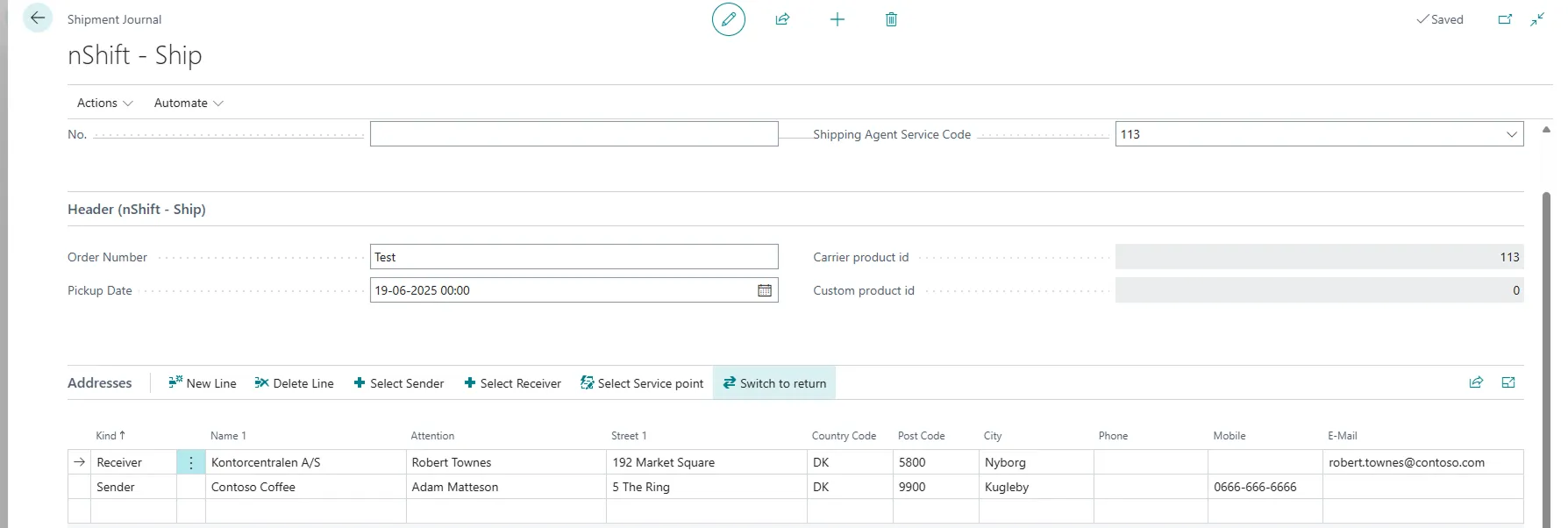
1.2. Added new weight & dimensions calculations and supprot for meter, millimeter, grams etc.
Section titled “1.2. Added new weight & dimensions calculations and supprot for meter, millimeter, grams etc.”Is it now possible to entirely ship in different metrix such as grams for weight, Meter & millimeter for dimensions allowing for greater flexibility, this will also update the tooltips on your waybill lines (this requires a refresh of the browser to take effect after changing it) The dimensions can be changed on the shipment settings page under the shipment measurements segment.

Hotfixes
Section titled “Hotfixes”1.1. nShift Ship - Updated Service Points/Drop points system based on new validation from nShift
Section titled “1.1. nShift Ship - Updated Service Points/Drop points system based on new validation from nShift”nShift has updated validation on empty fields for the address fields on Service Points, so we have removed the unecessary empty fields and simply sent the drop points ID - If you have a webshop you can validate this into the field “WaybillHeader Pick-up Point” and that ID will carry on to the carrier. You can still select the dropdown menu in the field in BC to select a pick-up point manually as always.
1.2. nShift Webshipper - Added Check for Shipment Code for Package types
Section titled “1.2. nShift Webshipper - Added Check for Shipment Code for Package types”Webshipper has updated some validation on the correct package types system codes on new carriers, so we have adjusted to use these properly.
1.3. nShift Webshipper - Shipment Journal Double attribute type error
Section titled “1.3. nShift Webshipper - Shipment Journal Double attribute type error”On the Shipment Journal with webshipper we had an error on some shipments that gave wrong attribute type error - this has been fixed.
1.4. Currency Code error on Warehouse Shipments on Customs Shipments
Section titled “1.4. Currency Code error on Warehouse Shipments on Customs Shipments”We discovered an error with the currency Code on the Customs page in Warehouse Shipments not being properly transmitted although it was on the Customs document.
1.5. Posted Sales Shipment Currency Code on Customs Shipments
Section titled “1.5. Posted Sales Shipment Currency Code on Customs Shipments”A similar error that occured with Currency Code on Warehouse Shipments also occured on the Posted Sales Shipment, this has been addressed.