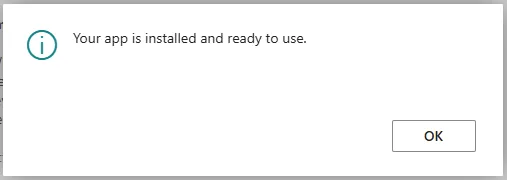Multi Entity Management
Cloud/SaaS environment installation
Section titled “Cloud/SaaS environment installation”Step by step guide
Section titled “Step by step guide”-
Open Microsoft Dynamics 365 Business Central.
-
Go to Multi Entity Management at Microsoft AppSource Marketplace.
-
Push the button Free trial to install the Multi Entity Mangement extension for Microsoft Dynamics 365 Business Central.
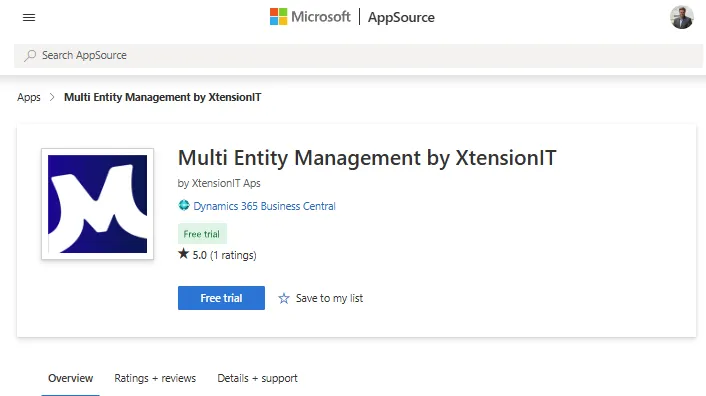
-
There will be a little waiting time when Microsoft Appsource Marketplace is connecting to the Business Central environment.

-
Choose the Environment where you want to install Multi Entity Management into.
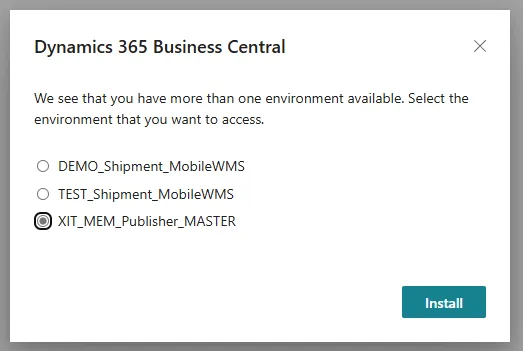
-
A warning about the installation will disrupt Users logged into Business Central and selection on preferred language.
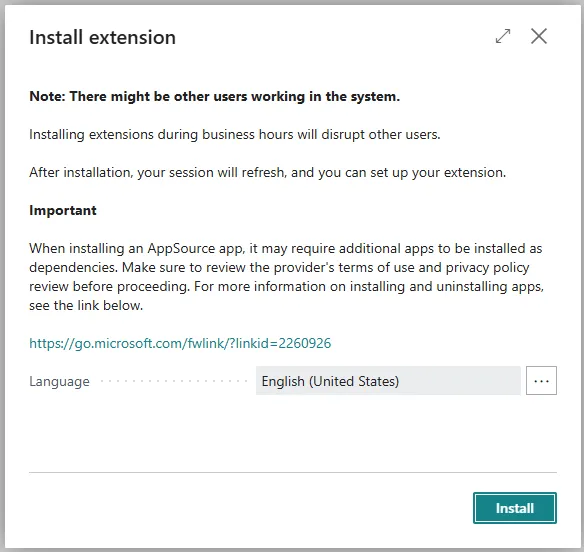
-
There will be a little waiting time when the Multi Entity Management app are installed in Busineess Central
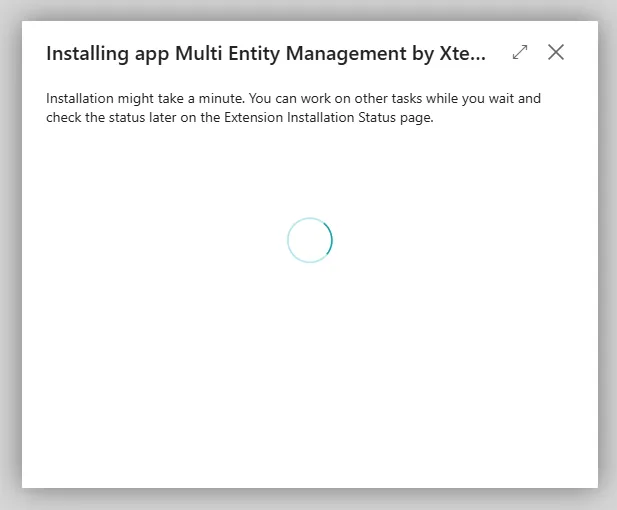
-
Now you are ready to use the Multi Entity Management solution and test how to work with Master Data.